Introduction to Photoshop Part 3: Photo Editing
In the final instalment of the "Introduction to Photoshop", I will be going through the basics of photo editing. There is so much that can be done when editing photos on Photoshop and I have listed here just the beginning to get you started.
DISCLAIMER: I am not an expert and all shortcuts and tips are relevant for mac computers with Adobe Photoshop CC 2017
After opening a photo in photoshop (file, open), you can use the adjustments on in the sidebar on the right to adjust your image. Hover over each icon to see what they are.
IMPORTANT: Each adjustment is a separate layer.
This means that you can delete, hide and change each adjustment individually. When you have made an adjustment, by clicking on the white square on that adjustment layer (called the layer mask) and selecting the brush tool, you are able to draw with black over parts of the image which you don't want to be affected by that adjustment. Select the wrong part? Just go over it in white. I would also suggest using a really wide brush with hardness at 0% and opacity at 20% or less to make it look more natural.
A curve adjustment layer can be used to change exposure and brightness of colours in the highlights and shadows separately. Changing the line in the top right corner will adjust the highlights and changing the line in the bottom left corner will adjust the shadows. Click on RGB to select and adjust specific colours.
To make specific edits, I would recommend using the healing tool (band-aid icon) or the brush and eyedropper tool (see Part 2). This will allow you to smoothen skin or draw over imperfections in a photo.
My final tip is to Google it. I'm serious. If you don't know how to do something, often there is a simple fix, or there are videos on YouTube which can explain many things that I can't. Beware though, not all tutorials will work on your computer and version of Photoshop, so make sure that you are specific in your search. Of course, if you do have any more questions about Photoshop, feel free to comment below and I will see if I can help.
This concludes my beginner's guide to Photoshop short series. I hope that I have helped you get started and begin to make some great work on Photoshop. Please comment on this post any feedback or questions you have. Thank you for reading my blog.
~Inkpot Blogger
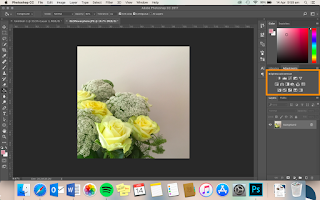




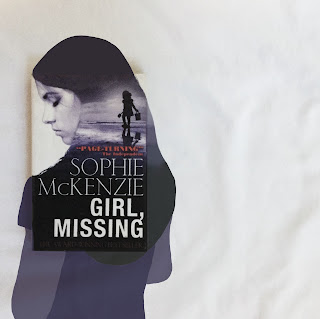


Comments
Post a Comment