Introduction to Photoshop Part 1: Layers
As of a few months ago, I had never touched Photoshop in my life. Now, I use it for everything. At first, it seemed a little daunting and extremely frustrating (at times it still is) but I have come a long way since then. Once you have grasped the main concepts of the program and become familiar with the basic tools, you can do anything. I want to share with you, through a three part sequence, the fundamental knowledge for a beginner wanting to learn how to use Photoshop.
DISCLAIMER: I am not an expert and all shortcuts and tips are relevant for mac computers with Adobe Photoshop CC 2017
Photoshop works in layers.
This is really important to keep in mind when using Photoshop.
For example, if you open a new document in Photoshop, the background will probably be white. That is one layer. If you draw a rectangle shape, that is on a separate layer, if you add text, that is on another layer.
This all means that it is easy to undo and remove elements of your design without disrupting whatever else is there. It is also useful when editing photos because each adjustment is a new layer, making it simple to hide and add adjustments using the eye symbol to find a look that best suits your photo.
Another important thing about working in layers is that you always make sure that you are working on the right layer. This means checking the sidebar on the right of your screen to see which layer you are working on and creating new layers frequently. You can also merge and duplicate layers by selecting one layer or "shift" selecting multiple layers and right clicking. This allows you to repeat shapes or text easily and move elements around as a group.
TOP TIP: Name your layers.
Double click on the layer title and enter an appropriate name for the layer.
Eg. "body text 2" or "image 3"
Make sure that you know what your layer names are referring to because this will prevent deleting or merging the wrong layers.
That was my brief introduction to Photoshop and using layers and I hope that it was helpful for you. Stay tuned for Part 2 which will be posted soon!
~Inkpot Blogger






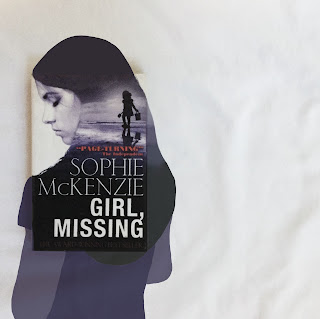


Comments
Post a Comment