How I Edit my Photos
The editing process for most of the photos I use on my blog is quite simple and only involves adding filters. On the other hand, if you have checked out my instagram account, you will see that in some of my photos, I use a lot more than that. I currently do not own a laptop or computer, so I do all my editing on my iPad (which is not as difficult as you might think). In this post I will take you through my editing process and the apps I use.
Keynote
This is an app that comes already loaded onto an iPad and is meant for making presentations, but I have found it useful for other things too. When an image is added to a slide, you have the option of using "instant alpha" which is kind of like green screen. It means that I can take away the coloured background of a photo. I can also use keynote to
layer images on top of each other and play with the opacity. Also, if I want to cut out part of an image that is a difficult shape, I can use the app Picollage which is otherwise similar to keynote.
Sketchbook Desktop
Sketchbook is a drawing app that also allows you to load images and layers to a drawing. Sometimes after using the instant alpha in keynote, some edges are a little rough, but in Sketchbook, I can colour in any parts of the image that are missing and draw in any of my own touches.
Snapseed
In Snapseed, I usually use the "brush" tool which allows you to changes temperature and exposure wherever you want in the photo. In some photos, the colours don't come out the way I want them to, so in Snapseed I can play with the colours of one aspect while the rest of the photo still looks natural. I also can use it for getting rid of shadows and blemishes.
VSCO Cam
The final step to editing is adding a filter. I have talked about this in "My Photography Tips" post, but I will briefly go over it again here. I try to use a subtle filter on my photos to make them look more appealing and although I use the same filter on most of my photos, I make slight changes tailored to each image.
Those are all of the apps I use to edit photos. I know that people who have "Photoshop" on their computers would be able to do what I do much better and in half the time, but I don't have the money for that! All of the apps I use are free and they do the job well enough. You might wonder why I bother with all that editing when the photo looked fine in the first place, but I am not editing because I don't like how my photos look unedited. I do it all because I find it enjoyable and fun and a way for me to be creative through one of my passions- books! So I hope you found this post useful and check out my instagram @inkpotblogger to see more of my photos. Thanks for visiting my blog, I'll be back with another post next week!
~Inkpot Blogger




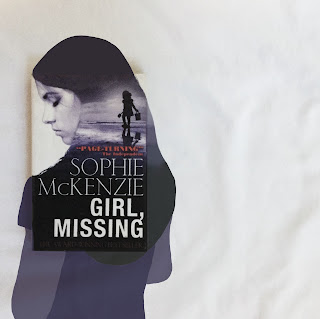


Comments
Post a Comment