Introduction to Photoshop Part 3: Photo Editing
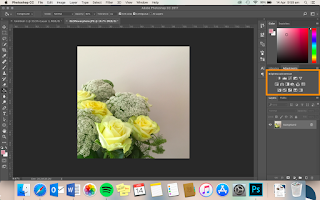
In the final instalment of the "Introduction to Photoshop", I will be going through the basics of photo editing. There is so much that can be done when editing photos on Photoshop and I have listed here just the beginning to get you started. DISCLAIMER: I am not an expert and all shortcuts and tips are relevant for mac computers with Adobe Photoshop CC 2017 After opening a photo in photoshop (file, open), you can use the adjustments on in the sidebar on the right to adjust your image. Hover over each icon to see what they are. IMPORTANT: Each adjustment is a separate layer. This means that you can delete, hide and change each adjustment individually. When you have made an adjustment, by clicking on the white square on that adjustment layer (called the layer mask) and selecting the brush tool, you are able to draw with black over parts of the image which you don't want to be affected by that adjustment. Select the wrong part? Just go over it in wh...